Tags
Running may be hard to do, but it’s easy to track. If you run for fitness, nearly any fitness tracker and fitness app will do. An exception is if you do high-intensity intervals, in which case you’ll need a chest heart rate monitor to capture your heart rate accurately. (Did you knw that optical heart rater monitor such as those in Fitbit basically evaluate the change in blood flow to determine heart rate? For more see: How wearable heart-rate monitors work, and which is best for you) However, any fitness app that can work with a chest-strap monitor will work well. If you cycle or swim, you’re pretty well covered as well. If, however, you do things where distance doesn’t play a role, such as using an indoor rowing machine or a circuit workout, it becomes much dicier to track your results and get actionable insights into your workouts. At least this is true for me, post-Microsoft Band 2; it’s true even though I simply work out for fitness. I’m not a competitive athlete or in pursuit of some killer goal of participating in an Ironman triathlon. I’m just a regular Joe trying to fight the long battle with gravity.

I loved the Band 2. It tracked everything I needed it to with no fuss. It provided insights into workouts (improving vs. maintaining) and sleep. It provided great workouts with ease. It just didn’t survive embedding some of the electronics into the band itself (as opposed to just in the central unit). (See more about the Band here and how it helped me drop over 50 lbs and become fitter). Alas, it is no more (Microsoft discontinued it), and mine recently died.
I already have an LG Urbane Wear OS watch that easily ties in with Google’s Fit app (I bought while dealing with a warranty replacement for the Band 2). I like the watch and the OS is fine (especially with the most recent update), but I don’t love either. The heart monitor on the Urbane is meh; it can be spot on and way off. Its battery life is meh. Its performance can be mixed. Usually, it’s fine, but frequently enough it locks up or is sluggish. The last thing you want in the midst of a workout is capricious undependability of your fitness tech. Google Fit does an OK job at tracking workouts, but it doesn’t directly connect to an external chest-strap heart rate monitor and I don’t think any Wear OS watch has a great optical sensor. Also, the data is just OK and the insights are slight (surprising from Google who is usually so good about data; maybe they don’t bother because they haven’t figured out a good way to monetize it).

So, I figured I would try FitBit’s Charge 3 since I didn’t need much in the way of smart features (already have those on the LG Urbane) and I wasn’t willing to crank out the money for a Garmin Fenix. I really like the FitBit app and the insights it provides. It’s very well laid out. However, it doesn’t natively track rowing machine workouts or do a good job with the Freeletics-based). The device has an amazing battery life, can be used while swimming and the device does all that I need. Its heart rate monitor is quite good, but no optical heart rate monitor is going to be spot on with the kinds of workouts I do. Happily enough, my son no longer uses his Runtastic chest-strap monitor, so I was good there for awhile; eventually it died and now use Polar’s H7 Bluetooth Heart Monitor). The FitBit Charge 3 and its app get me to about 70% of what I need; combining them with the chest strap monitor pushes me to about 80%. However, I still need to track the workouts I actually do. Endomondo comes to the rescue. It can hook in with the chest-strap monitor (with the premium edition), handle every different type of exercise (including mine) and does a fabulous job of storing and displaying raw data. Presenting actionable insights based on that data? Not so much. It’s “Weekly Insights” amounts to summarized raw data. It’s nice to know I burned 3303 kcal’s this week. Is that good? More or less than average? You get the drift.) However, the FitBit app does a nice job of doing so, albeit it at a high-level (and it integrates with Endomondo).
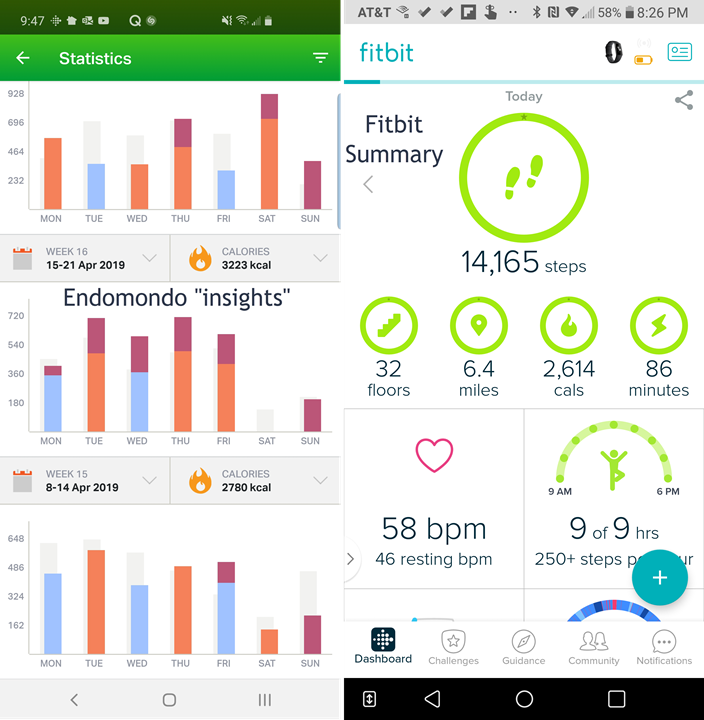
Finally, I still use Lifesum to help manage the nutrition side of things. It provides recipes and tracks incoming calories against calories burned which is determined through Endomondo; it also hooks into FitBit but then I would be double-counting).
Now Endomondo has the ability to track calories, but Lifesum does so much more readily. Freeletics has a nutrition app to provide receipes but doesn’t make it easy to count calories. Fitbit has a coaching app, but I never evaluated that since Freeletics emphasizes using your body as your main fitness equipment. So, there are other possible combos of these tools, but it’s really challenging to find an app that does it all especially if you don’t run as your main workout.
So, yes, I use 4 apps: Freeletics (tells me what to do), FitBit (tells me how I’m doing overall), Endomondo (tied into my heart-rate monitor and tracks my exercise), and Lifesum (tracks my nutrition, including calorie count and burn (from Endomondo) and suggest recipes); I combine these with 2 devices (FitBit Charge 3, Polar Chest-strap Heart Rate monitor) to manage staying fit. (I guess I shouldn’t leave out my Galaxy S10 since it’s the platform all the other apps and equipment use to communicate.) They synch well with one another and allow me to see when I’m improving or, if indeed, the workout was that hard or was I mearly being a whimp. While this is way more convoluted than I thought it would be, it works.